This page will discuss the templates Visual Studio has in order for you to live a lazy programmer life.
First you will have to start Visual Studio -> click File (upper left corner) -> click New Project. You will see six different templates: Windows Forms Application, Console Application, WPF Application, Class Library, WPF Browser Application and Empty Project. A template in Visual Studio is a pre-programmed application which you can work further on. It saves the trouble from starting with nothing when creating a new project while you want to start at a certain point anyways.
Console Applications don't look flashy at all. They're easy to learn C# with, because you don't get distracted by anything shiny. It's just text and that's what you need to get a slow and easy start. This template is going to be used for all the basic tutorials.
Windows Forms Applications are applications that you see a lot in Windows, like Notepad, Calculator and such. Visual Studio made it so that you can drag programmable buttons, dropdown boxes and many more on your own Windows Form Application.
WPF Applications are like Windows Forms Applications, but WPF makes it easier to make your application look flashy and it uses a language called Extensible Application Markup Language (XAML) to initialize structured values and objects.
Class Libraries are for creating .DLL files. Class Libraries aren't for creating anything visual. They're used for writing code that can be used for many other applications. When you write code for using a database you will probably want to use that same code for other applications that you will write in the near future. In Visual Studio you can make a reference to these .DLL files, so you can make quick use of them. Some of the .DLL files on your computer can also be used as a reference, but most of them will give an error when trying to use them. For example you can use parts of the Microsoft Office Word application in your own application by making a reference to the right .DLL.
WPF Browser Applications are used for Rich Internet Applications. Rich Internet Applications are basically web pages that you open on your browser that look a lot like the applications you open on your computer.
Empty Projects are for hardcore people that want to write everything from scratch. So are you hardcore, then look no further and open your empty project and dive in!
>> Hello World!
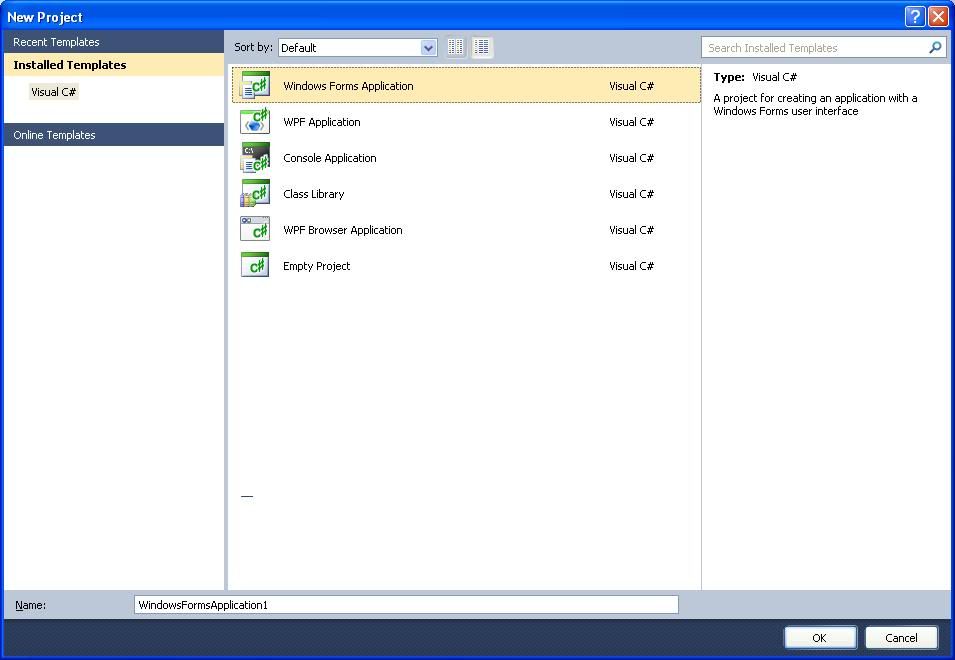
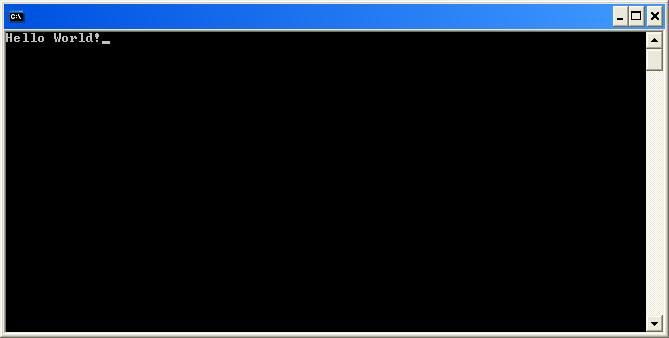
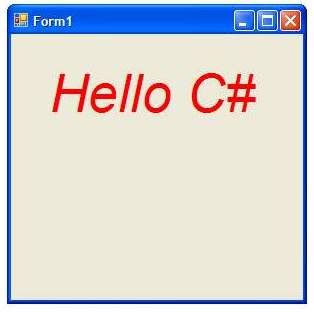
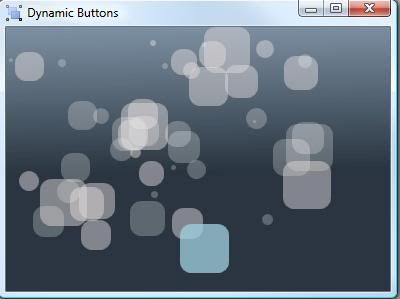

No comments:
Post a Comment