This is the famous "How To Get Started" page. This page will show what application will be used and the project type that will be used for the basic tutorials.
The easiest application to code C# in must be Visual Studio. Visual Studio uses a framework called the .NET Framework. The .NET Framework is basically a library full of books that you can use. When you program you basically write a book, but sometimes you need help from other books to write your own because you don't know certain things. Of course you can always write your own, but it is way quicker and easier to use a book than to write one all by yourself. There are more frameworks that you can download and use, but the .NET Framework is the only one you will need for the basics.
There are several versions of Visual Studio: Express, Professional, Premium, Ultimate and Test Professional. The Express version is free and is divided in five different editions: C#, Visual Basic, C++, Web Developer and Windows Phone. We will be using the C# version: Visual C# Express. It can be found here: http://www.microsoft.com/visualstudio/en-us/products/2010-editions/visual-csharp-express. You can always get one of the other Visual Studio versions in ways I'd rather not know.
After selecting your language in the dropdown box the download will begin shortly. The file will be small, because that file will only start the actual download of Visual C# Express. Start "vcs_web.exe" (the file you just downloaded) and it will show something that is loading. Go through the setup after it has been loaded. Press "Next", accept the License Terms and press "Next" and then press "Install". It will start downloading the entire application before installing it. After that just press "Exit".
Start Microsoft Visual C# 2010 Express by going to: Start -> All Programs -> Microsoft Visual Studio 2010 Express -> Microsoft Visual C# 2010 Express.
Congratulations, you have installed Visual Studio C# 2010 Express successfully! Don't go crazy and program something brilliant just yet or I won't be able to take the credit. Keep following the tutorials instead.
>> Visual Studio Templates

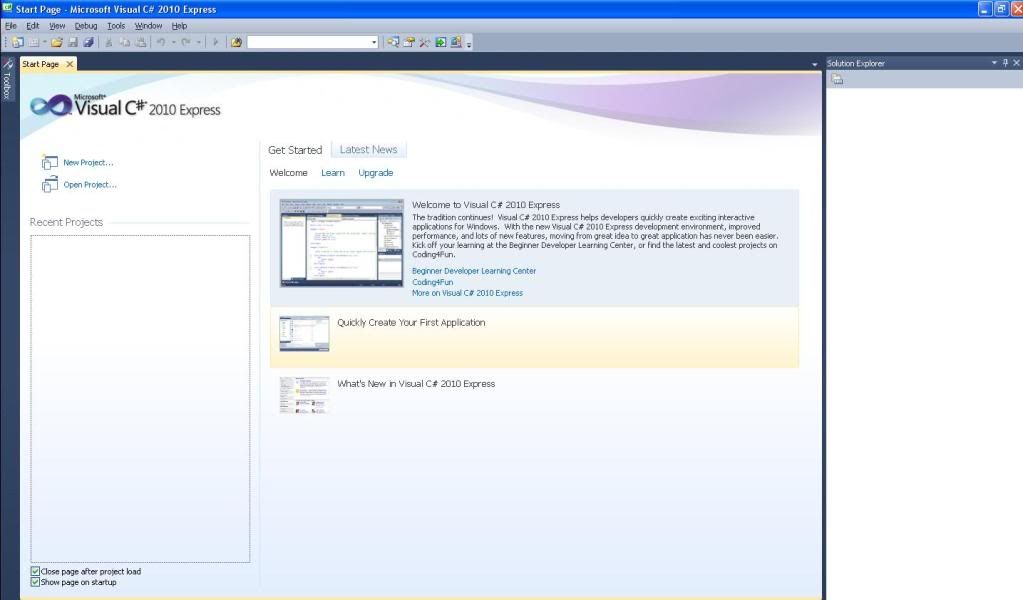
This seems like a very usefull blog. +follow!
ReplyDeleteI've always wanted to learn about programming, maybe this'll be a start
ReplyDeleteJava guy here :) gonna suggest this to some of my friends if they are interested in this :) followed mate
ReplyDeleteA small step for Shash on the way to LEARNIN STUFF.
ReplyDeleteI'll bookmark this for later!
ReplyDeleteBookmarked, I've been looking into learning this for awhile. thanks! Followed+
ReplyDeleteI think i will be using this blog very much
ReplyDeletei will use this soooo much! i love u! :D
ReplyDeleteThanks, i needed to learn this anyway
ReplyDeletesweet man i tried to learn C# once but gave up due to lack of time and motivation. I only know java and some matlab. I am learning verilog though
ReplyDeleteI'm so glad i found this. +follow
ReplyDeleteVisual Studio is great, been testing it for like a month
ReplyDelete